The education, health and homes programme of Kootuitui ki Papakura schools' cluster.
Tuesday 14 November 2017
Book Creator Volume 2
Here is my second book using Book Creator. This time I added video and also a voice recording. It was quite simple and very effective. Students can record their voice so that the person reading the book can follow the words and listen to the voice. Inserting text, colours, shapes, video and voice recordings are all straight forward.
Saturday 14 October 2017
Tuesday 3 October 2017
Monday 25 September 2017
Putting my Google Calendar on my blog
Here is a great example of a teacher using a website to show students how to embed a Google Calendar on their blog. Thanks to Jason Borland who covered this with one of his year 9 ICT classes, I watched his screencastify on his class website and followed his instructions.
There were a couple of issues to overcome. The first is that for all the items on the calendar to be visible, the calendar must be set to 'public'. If it isn't then people from outside the users organisation will not be able to see these. The second is the name at the top of the calendar. As you can see, it shows the full name and we would like to avoid that with students. To change this, teachers would need to make sure that the name of the calendar is just the first name of the students.
Friday 22 September 2017
Kootuitui ki Papakura in action
I created this video, to be played before the beginning of Kootuitui's second AGM, rushing to do it before YouTube video editor ceased to exist on 20th September. I thought at first that I would create a slideshow of photos using Driveslides as I didn't need any sound. However, then I considered the time I was going to put into choosing photos for both options and decided that a video with music that could be turned on or off would be better. So then it was just a question of choosing photos and transitions of about 2 mins in length and an ambient piece of music to go in the background.
I chose photos of the Education and Homes strands mostly, with a few of the high school Health strand. I haven't been able to source any pictures of the health professionals in the primary schools' programme, so this is a gap in this video. In my speed to publish, another omission is that I forgot to add a date, a thank you or web address of Kootuitui at the end. Despite these things, the video is a pretty good montage of what has been happening in Kootuitui over the last year.
Wednesday 20 September 2017
Kootuitui's first Unconference
At the Leaders' PLG in Term 2, the idea of an unconference for Kootuitui was raised and discussed. It was decided to go ahead with our first in Term 3. The format would be slam down 1 followed by a 20 minute workshop, a Kahoot quiz for everyone and then slam down 2 followed by a 20 minute workshop. The top presentation is the slide deck that was used to gather offerings for the 20 minute sessions. Dave Winter, our wonderful Manaiakalani Outreach Manager, prepared and ran the Kahoot. Two of the school leaders sourced prizes for the Kahoot winners. These were one chromecast from Cyclone and two portable wifi storage devices from Noel Leemings, Papakura. Papakura Kootuitui Trust sponsored sweet treats. The second presentation is a range of photos taken at the unconference.
About 80 teachers/personnel attended with 19 individuals offering workshops.
How did it go and what was the feedback? The location of the high school was very good. Everyone gathered in the hall and it is a large enough space to accommodate everyone. The workshops were held in different classrooms. The original plan had been to have the workshops in the hall. However issues such as noise and the lack of portable data projectors and screens, necessitated a change of plan. It seemed to run smoothly and meet most people's needs. Some feedback included:
- it was good to have everyone together for clustering and networking
- keep the same venue for subsequent unconferences
- maybe a few of the workshops could be held in the hall next time so that people could find it easier to move from one to another within the 20 minutes
- the 20 minutes was a good length of time to have a discussion or get information that I could then look at later in my own time
- prizes were great
- I wanted to go to two in the first session and none in the second
- there wasn't anything for complete beginners
The Leaders were buoyed by the overall positive response and are now planning another unconference for Term 4. There will be a few tweaks to the first as we want to provide a way for attendees to express their interest in learning about certain things rather than being the receivers of predetermined workshops. The first time through we considered providing afternoon tea of some kind and decided that it would take time from a very tight schedule. However, having tea, coffee and biscuits available may be a way around this. We also need to ensure that all schools are clear that their staff bring their laptop with them as some teachers claimed they weren't told to bring one and so couldn't fully participate.
It certainly was an excellent way of gathering for a purpose - learning, creating and sharing, and it will be interesting to see where the idea heads over the next year. It has been suggested that unconferences happen once a term and replace one of the sets of Toolkits. It has been fantastic working with the Leaders on this and achieving something much bigger as a group than any one of us could alone.
Tuesday 5 September 2017
Reflections on 'no internet at home for a week'
Recently we moved house and had to wait for a week for our phone and internet services to be established in our new home. This post reflects on the lack of connectivity over this time.
It was extremely quiet. My husband and I both have notifications switched on and our environment was one of silence as very little came through. There was the odd text message but no whatsapp, no viber, no facebook, no emails, and sometimes no text messages. A couple of times I had to use my mobile data to send a text. A few mobile phone calls punctuated the tranquility.
We don't have tv. Well, we do have an actual tv but we stream everything we watch through our internet connection, so we didn't have tv in this time. This made it doubly quiet as even though not always on during the week, the tv is definitely used every weekend to catch up with ondemand shows, just not this weekend.
But, we did have a number of visitors. These visits provided opportunities for us to communicate and socialise and be connected with those ordinarily 'outside' us. How welcome they were.
Of course, we also talked to each other. Nevertheless, we have always talked together. I don't think there was any less or any more talking, just nothing that quite seemed like it filled the 'talk free' spaces. My husband started reading some books that he had unpacked and I wondered how many emails I would have come Monday morning.
I had understood that we would be connected on Saturday afternoon. However, an online chat using mobile data confirmed that this wouldn't be the case. Apparently, there was some issue with the exchange and we would have to wait. It couldn't be done Monday because the technician's time was already fully booked. No, he didn't have to come to the house, but nevertheless we would have to wait until Tues. This had me wondering just where did the technician work on our connection, how long would it take to connect us and why couldn't the available workforce do it on Monday?
Anyway, why was it so important for us to be connected immediately? We had mobile phones and mobile data, although more pricer options, that we could use if we chose to. Was it perhaps the principle? We live an urban, connected lifestyle and it should just be possible in this day and age to have a home move completed immediately and seemlessly.
Somehow it felt a little like our home was this deserted island in the middle of a bustling archipeligo of one huge connected island.
Thank goodness our 'internet fast' is over and full services are now restored. I feel like I've completed some kind of spiritual retreat and I'm ready to face the world again, renewed and ready for whatever live throws at me!
It was extremely quiet. My husband and I both have notifications switched on and our environment was one of silence as very little came through. There was the odd text message but no whatsapp, no viber, no facebook, no emails, and sometimes no text messages. A couple of times I had to use my mobile data to send a text. A few mobile phone calls punctuated the tranquility.
We don't have tv. Well, we do have an actual tv but we stream everything we watch through our internet connection, so we didn't have tv in this time. This made it doubly quiet as even though not always on during the week, the tv is definitely used every weekend to catch up with ondemand shows, just not this weekend.
But, we did have a number of visitors. These visits provided opportunities for us to communicate and socialise and be connected with those ordinarily 'outside' us. How welcome they were.
Of course, we also talked to each other. Nevertheless, we have always talked together. I don't think there was any less or any more talking, just nothing that quite seemed like it filled the 'talk free' spaces. My husband started reading some books that he had unpacked and I wondered how many emails I would have come Monday morning.
I had understood that we would be connected on Saturday afternoon. However, an online chat using mobile data confirmed that this wouldn't be the case. Apparently, there was some issue with the exchange and we would have to wait. It couldn't be done Monday because the technician's time was already fully booked. No, he didn't have to come to the house, but nevertheless we would have to wait until Tues. This had me wondering just where did the technician work on our connection, how long would it take to connect us and why couldn't the available workforce do it on Monday?
Anyway, why was it so important for us to be connected immediately? We had mobile phones and mobile data, although more pricer options, that we could use if we chose to. Was it perhaps the principle? We live an urban, connected lifestyle and it should just be possible in this day and age to have a home move completed immediately and seemlessly.
Somehow it felt a little like our home was this deserted island in the middle of a bustling archipeligo of one huge connected island.
Thank goodness our 'internet fast' is over and full services are now restored. I feel like I've completed some kind of spiritual retreat and I'm ready to face the world again, renewed and ready for whatever live throws at me!
Sunday 27 August 2017
Manaiakalani 6th Annual Hui
I asked Russell Burt, the Principal Convenor, how many years Manaiakalani had been a formal cluster and he informed me that it came into being as an entity in 2006-2007. Thinking about this being their 6th annual hui meant that their first one was in 2012, and six years after formation. This gave me some comfort in that Kootuitui could also start 'slow' should we be considering a similar type of annual event.
Tea and coffee was available as people arrived. It was a first chance to meet people and reconnect with others. The formal start was a mihi, karakia and waiata from students from Pt England school and principal, Russell Burt. The student spoke confidently and the group sang with heart and love. the student who did the whaikorero said that the marae of the area was Ruapotaka, however there wasn't a kaumatua to start the day. The second thing I noticed was that even though everyone was welcomed, there wasn't a whakawhanaungatanga. Maybe this was because the community of Manaiakalani knows itself well and members see each other often. I am sure that Manaiakalani followed their local tikanga and should we have an event like this in Kootuitui, I must remember to check what our tikanga is.
The first section was student ambassadors from each of the Manaiakalani schools sharing their inquiries through short presentations. These had Learn Create Share as the base and included slide shows and movies, and links to their blogs to invite feedback. The student from Puau gave her presentation in Te Reo. All inquiries were local problems, eg water from gutters through pipes into the Tamaki River; Reduce, Reuse, Recycle; disability parking; transport around the local community; how we can keep ourselves safe in our community; sustainability in school, and an inquiry into a school problem. Following this, every table was given two blog addresses to make a comment on some of these specific blogs.
Having students up first was a very powerful start which demonstrated the impact of inquiry learning in 1:1 digital environment. Students were confident, calm and eager to explain what and how they had learnt. It would be fantastic to have a student representative from each of the Kootuitui schools present as their Manaiakalani peers did. As yet, we have not had any students present to any formal Kootuitui forum. It would be good to think about getting this started, maybe with one or two students first. Having attended a Manaiakalani Open Day last year, I remember student presenters there, so students have multiple opportunities to present their learning within their cluster.
Following the students, some of the teachers on the Spark Manaiakalani Innovative Teacher programme gave their presentations. Each lead us through their inquiries with a digital presentation called an 'Ignite Talk': the slides move on without needing to be clicked. They were doing a run through as a precursor to their presentation at ULearn. One teacher is using the Paideia method which I was first introduced to in the movie HighTech High which I watched at ULearn 2016 and which Kootuitui hired to show within the cluster late last year.
A Paideia Seminar is a collaborative, intellectual dialogue facilitated by open-ended questions about a text or topic – increased understanding of ideas and values. This method is more often referred to as the Socratic Method during which the teacher acts as facilitator guiding the students into meaningful dialog. The teacher inquiries were each interesting for the different questions they were posing, hypothesising and testing.
After morning tea, Rebecca Jesson from Woolf Fisher Research Centre spoke about the efficacy of engaging in discussion driving further learning. Classroom observations within Manaiakalani have revealed that there is not as much 1-1 discussion occurring as previously. The provocation after the earlier presentations is that the leading edge of the wave is focusing on discussion but what is the rest of the wave (the other teachers and students) doing? She suggested that we need to have a broader mindset about 'create' to not just include a finished product but also a process - of thinking, of collaboration. Recent classroom observations by WFRC have also pointed to low levels of student empowerment around tasks although there are other types of empowerment. The teaching focus needs to get to a place where there is more critical thinking. Rebecca believes that critical literacy is difficult to understand let alone do. How often do we see students showing reasoned thinking about what to do or believe?
Rebecca asked participants to reflect on their vision for Manaiakalani, discuss this in their groups and question whether this has changed over the years. Individuals were invited to share their ideas with the whole group, eg such as paddling the same waka up the same river, schools seeing the positive educational results coming through, increased whānau engagement through Kawa of Care sessions with parents, wanting to engage the community and schools further to more fully empower students into careers as doctors, lawyers, engineers, politicians. Woolf Fisher came into the community in 2012 and part of Rebecca's purpose today is to bring everyone back to the original shared vision to investigate whether it can be further capitalised on. She wondered aloud whether the cluster needs to redo the visioning exercise.
I reflected that we need to make sure we share the research results/evidence within our schools and communities and continue to have discussions about our vision and our shared goals and achievement challenges. We were asked to do a 5-minute audit on the types of thinking that are currently being shown on our student blogs. Do we have blogs that demonstrate thinking about thinking?
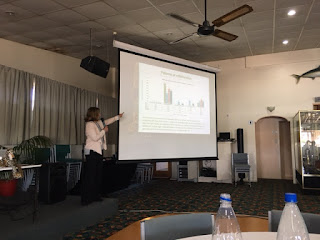 Rebecca asked the cluster to concentrate on how it is evolving to greater engage and empower - 'e-words' - students in ways that show up in their achievement. She holds the vision more than the data, believing in very high quality teaching and learning experiences that show up like 'footprints in the sand' when the data is captured. Russell spoke about how schools scaffold students in their learning to assist them but does this very process restrict student agency?
Rebecca asked the cluster to concentrate on how it is evolving to greater engage and empower - 'e-words' - students in ways that show up in their achievement. She holds the vision more than the data, believing in very high quality teaching and learning experiences that show up like 'footprints in the sand' when the data is captured. Russell spoke about how schools scaffold students in their learning to assist them but does this very process restrict student agency?
After lunch, Pat Snedden, Chair of the Manaiakalani Education Trust, addressed us. He spoke about the message of hope to Tamaki and other communities like Tamaki and the huge support from funders such as Spark and the NEXT Foundation in the spreading of the Outreach through NZ. He gave a thank you message to everyone doing the work and reiterated Rebecca's message that they must not relax in it but push on. He shared where the money for Manaiakalani comes from and emphasised that the way teachers welcome partners into their classrooms and the evidence of change support the partnerships and ongoing funding. He said that the MET is in service to other clusters raising resources, innovating, and helping make connections as an issue of 'love' and to do what is good for NZ. It was extremely good news for Kootuitui that the Manaiakalani Education Trust is committed to continued support.
It was announced that a new sponsorship has been secured for two teachers to go to Chicago next year to attend the ISTI (Information Systems and Technology Innovation) Conference and that the advert would be put into the Manaiakalani Google+ community before the next school holidays.

 The Kahui Ako section of the afternoon was an opportunity for the COL inquiries to be shared via a poster session. This was organised as a bingo session related to the Manaiakalani Teaching as Inquiry Framework. A stamp on the bingo card was given after visiting the display, talking through the inquiry with the teacher and a blog comment being placed on the inquiry teacher's blog. This was an excellent opportunity to get up, move around, talk, investigate the COL inquiries, question, and give feedback. What's more sponsorship had been secured for a few prizes for lucky bingo winners.
The Kahui Ako section of the afternoon was an opportunity for the COL inquiries to be shared via a poster session. This was organised as a bingo session related to the Manaiakalani Teaching as Inquiry Framework. A stamp on the bingo card was given after visiting the display, talking through the inquiry with the teacher and a blog comment being placed on the inquiry teacher's blog. This was an excellent opportunity to get up, move around, talk, investigate the COL inquiries, question, and give feedback. What's more sponsorship had been secured for a few prizes for lucky bingo winners.
The afternoon finished off with the bar being opened and snacks appearing on the tables, for a time of socialisation and welcome to other teachers who had not been able to make it during the day.
 The MC for the day was Dorothy Burt and she had a very light and engaging touch which made it seem like the day moved seemlessly from one section to the next. In all, the organisation was expertly crafted and executed with the people doing the most talking being the students and teachers, with a little from the lead researcher and the MET Chair. The breaks and catering were sufficient to get around and chat and take refreshments. The caterers moved quietly and efficiently during the day without me even noticing them.
The MC for the day was Dorothy Burt and she had a very light and engaging touch which made it seem like the day moved seemlessly from one section to the next. In all, the organisation was expertly crafted and executed with the people doing the most talking being the students and teachers, with a little from the lead researcher and the MET Chair. The breaks and catering were sufficient to get around and chat and take refreshments. The caterers moved quietly and efficiently during the day without me even noticing them.
The main message I took from the day was that this hui demonstrated how the Manaiakalani cluster is a learning community with the main presentations and discussions being lead by students and teachers. There weren't long-winded speeches from school leaders, board or trust members, facilitators or sponsors. The day was about students and teachers sharing the stories of their learning journeys and it felt fantastic.
Putting students and teachers at the centre of the day seemed a natural and effortless way of holding this hui. It is at the classroom level where all the knowledge and skills about combining the pedagogy and the tools are put into practice every day; it is where 'the rubber meets the road'. It is also the place where those who are not in the room hardly ever get the chance to venture into. Wednesday 16 August 2017
Book Creator
Here's a neat little app which is used with Chrome and a Google account, called Book Creator. It has been in the beta stage and has now been finished. I created this book with no difficulty in about 30 minutes, and although not much of a graphic artist, think that it looks quite good. What do you think? Have a try yourself at app.bookcreator.com. Once created, the author can get the html code to embed on a website or blog. There are many uses for this app - writing, storytelling, graphics with words and pictures. Shapes and call outs can also be added to give variety and individualisation, and pages can be added for long stories.
Sunday 23 July 2017
Monday 19 June 2017
Create: Kootuitui ki Papakura
This was my first real creation project using imovie. It took me some time to get my head around how the video editor works. The features are similar to but a little different from others that I've used, eg wevideo, so discriminating what was alike and what was different was something that kept me thinking and testing, especially in the beginning.
After that, it was quite straightforward to use. I was able to place and trim the videos, add photos, download and upload ambient music, add titles and labels.
Then I uploaded the finished video into my YouTube channel. From here I played around with the captions. The captions that YouTube gave me could not transcribe the Māori words, so I typed and placed the captions myself. I'm pretty proud of the end result.
Things I could work on next are getting better videos and photos, as well as more voices - as us four only represents a small portion of the people and groups who have a part of our work.
Thanks to Maria, for some of the imovie tips and to Jason, for the YouTube caption help.
Wednesday 14 June 2017
Friday 9 June 2017
Tellagami
Here is a little app called Tellagami that you can choose a character, upload a background and add sound for 30 seconds. It was easy to create and then share but I didn't get an embed code in the iphone app, only when I sent to my email, clicked on the link and opened on my mac where I could hit 'share' and get an embed code. Once created, it saves onto the camera roll on my phone. I learnt of this from one of the digital leaders in our cluster schools.
Tuesday 30 May 2017
PowToon
Interesting app. Not too hard to use with lots of options for creation and music to add. I still have to experiment with a voice over. Embedded on the blog fine too. I think students will really like using this creation tool.
Friday 19 May 2017
Animation
The class of children that I worked with to create their animations was really keen and interested to do these. They were studying magnets in class so I used this as the context for the animation. The class were taught how to animate one slide using the 'insert animation' feature in google slides. They learnt about putting in a background and using images with transparent backgrounds to make the setting look authentic. Then they learnt how to use the 'explore' function to select and add images which they then animated. They also learnt to animate text boxes. Learning also included the need to animate objects in the order that the creator wishes to have the objects move. Then I put all the individual slides together on one slideshow and embedded on my blog. I also showed the teacher how to embed this on her blog.
Friday 12 May 2017
Uploading a movie (.MOV)
Thursday 11 May 2017
Chatterpix
Story Builder
This was my first attempt with Story Builder. It was easy to use with a Google account. You really need to decide who your characters are and then start typing the dialogue among them. After this, you can add music and then finish. It was a bit tricky to change spelling mistakes because to edit it seems everything written under the edit is removed and needs to be retyped. Students could write their story in any language that uses letters of the alphabet or maybe even in other language scripts if their device is enabled. This needs more investigation but quite a neat tool.
 |
| See the story |
Thursday 16 March 2017
Ubiquitous Learning and Working
As term 1 focuses on the ubiquity afforded to learners now through the use of their own digital devices and an ever-present wifi, it has had me thinking about how this has changed my working life.
When I think about my early years as a Japanese language teacher, I used to spend a great amount of time creating resources from cardboard and paper, gathering objects such as McDonald toys, making OHP transparencies, and searching and ordering videos and films. In a trip to Japan in 1992, I hauled back a huge Japanese word processor that I had searched Akihabara (the electronics area of Tokyo) to buy. It gave me the ability to type in Japanese script which I was wildly excited about. About this time I bought my first computer for home. It was a desktop with a tower memory that sat under the desk. My children were using CDs such as Encarta and Carmen Sandiego. No mobiles, no laptops, no tablets, no internet at home yet, no wifi at work or in public places. The noises at home were largely of us talking and children playing. The landline phone rang now and again and I was getting used to the audio of the CDs that were continuously played.
Roll forward to 2017, I have two laptops - a Mac and PC, a tablet and two mobile phones - an iphone and an android. With the Mac I use cloud storage and as the PC has been with me for a while it has considerable internal storage and I have two external hard drives which contain professional and personal files using Microsoft software. That is me alone, not withstanding the other members of the household that have their own multiple devices. The noises at home are still talking and laughter even though the children have grown up and left. A landline phone sits on the bench. It is still here because it comes with the internet package but the only calls I get are recorded messages advertising companies send. However, with notifications on there is always one device or another beeping, purring or popping with their continuous messages reminding me that work is forever waiting to be done.
So, the ubiquitous nature of technology is an enabler as it connects me easily to the people and work that I need to do, but it also calls on me to be disciplined and thoughtful, to organise and stick to my off-screen time. Anytime and Anyplace gives me the freedom to choose the time and the place, but I must ensure that I am not modelling or espousing to others Everytime and Everyplace. Let's use ubiquity to enable rather than to pressure, to connect rather than to bind, to empower rather than to enforce.
Subscribe to:
Posts (Atom)













